Integration Details
Unlock the full potential of your Microsoft 365 ecosystem with AI-powered integrations that transform your internal research, data workflows, and collaboration.
Microsoft 365 is already the backbone of communication and document management at most hedge funds. Our deep integration with the Microsoft 365 ecosystem—SharePoint, Excel, Outlook, Teams, and OneDrive—ensures your internal research, analyst models, and investment workflows seamlessly flow into Hedgineer's AI and data platform without disrupting your team's existing habits.
We leverage Microsoft Graph API, Power Automate, and custom add-ins to embed intelligence directly into the tools your team uses daily, eliminating manual data entry, reducing errors, and making your proprietary research instantly discoverable and actionable.
Our Microsoft 365 integration delivers:
SharePoint: Research Repository & AI-Powered Discovery
- Centralized Research Hub: We help you design and implement a structured SharePoint architecture for storing investment memos, earnings models, research notes, pitch decks, and due diligence documents—organized by analyst, sector, coverage universe, or fund
- Automated Ingestion: Our platform continuously monitors your SharePoint libraries and automatically ingests PDFs, Word docs, PowerPoints, and Excel files into Hedgineer's AI knowledge base
- Intelligent Search & Retrieval: Natural language queries across all your SharePoint content—"Show me all Peter's bearish consumer discretionary notes from Q4" or "What did we write about EV supply chains in 2024?"
- Version Control & Audit Trails: Track document revisions, author history, and usage patterns; maintain compliance-ready audit logs for all research materials
- Access Controls & Permissions: We respect SharePoint's role-based permissions, ensuring analysts only see research they're entitled to access, and compliance teams have full visibility
- AI Summarization & Tagging: Automatically extract key themes, investment theses, price targets, and catalysts from uploaded documents using our Anthropic integration; apply metadata tags for instant filtering
- Cross-Reference & Citation: Link research documents to portfolio positions, watchlists, and performance data so context flows seamlessly between your memos and live holdings
Excel: Agentic Workflows & Intelligent Data Extraction
- Out-of-the-Box Add-Ins: Deploy Hedgineer Excel plugins that bring live portfolio data, pricing, fundamentals, risk metrics, and alternative data directly into analysts' spreadsheets—no more manual exports or copy-paste
- Agentic Excel Parsing: Our AI agents understand Excel workbooks at the analyst level—extracting financial models, parsing comp tables, identifying assumptions, pulling price targets, revenue forecasts, and margin estimates from complex multi-tab models
- Structured Data Extraction: Automatically parse earnings models, DCF analyses, LBO models, and sum-of-the-parts valuations; capture key outputs (price targets, IRRs, multiples) and feed them into Hedgineer's research database
- Anomaly Detection & Validation: AI agents scan Excel models for broken formulas, circular references, outlier assumptions, and inconsistencies—flagging issues before models are published or shared
- Template Standardization: We help you create standardized Excel templates for recurring research tasks (quarterly earnings updates, sector comps, portfolio attribution); agentic workflows auto-populate templates with fresh data
- Version Tracking & Collaboration: Track which analysts are updating which models, maintain version history, and alert teams when key assumptions (WACC, growth rates, tax rates) change materially
- Bidirectional Sync: Updates in Hedgineer (e.g., revised price targets, rating changes) can flow back into Excel workbooks, keeping models in sync with your system of record
Outlook: Automated Research Extraction & Workflow Triggers
- Email-Based Research Ingestion: Automatically extract research insights from emails—broker reports forwarded by analysts, management call notes sent by associates, or third-party research subscriptions delivered via email
- Intelligent Parsing: Our AI reads email attachments (PDFs, Word docs) and body content to extract tickers, price targets, ratings, catalysts, and investment theses; categorizes research by source, analyst, sector, and relevance
- Inbox Rules & Auto-Tagging: Set up rules to route specific emails (e.g., from brokers, data vendors, or internal analysts) directly into Hedgineer with appropriate tags and metadata—"Emails from Goldman Sachs tagged as #SellSide and routed to TMT analysts"
- Calendar Integration: Sync earnings call schedules, investor meetings, and conference attendance to trigger data refreshes, generate pre-call briefing documents, or alert teams to upcoming catalysts
- Notification & Alerts: Send scheduled reports, performance summaries, risk alerts, and compliance notifications directly to Outlook inboxes or Teams channels—customized by role (PM, analyst, ops, compliance)
- Email-to-Task Automation: Convert emails into trackable research tasks—"John forwarded a Databricks research note → AI extracts key points → Creates research task in Hedgineer → Assigns to cloud software analyst"
- Secure API Access: All email access uses Microsoft Graph API with OAuth 2.0 authentication, respecting your organization's security policies, conditional access rules, and data loss prevention (DLP) settings
OneDrive & Teams Integration:
- Personal Research Sync: Analysts' OneDrive folders can be monitored for ad-hoc research notes, models, or screenshots; content is indexed and searchable within Hedgineer
- Teams Channel Collaboration: Post AI-generated summaries, portfolio updates, or research alerts directly into Teams channels; enable conversational queries with Hedgineer agents inside Teams chat
- File Sharing & Co-Authoring: Share Hedgineer-generated reports or datasets back to OneDrive or Teams for collaborative editing and commentary
Power Automate & Workflow Orchestration:
- Trigger Hedgineer workflows from Microsoft 365 events—"When a new Excel file is uploaded to SharePoint → Parse and ingest → Tag with relevant securities → Notify analyst"
- Schedule recurring tasks—"Every Monday at 8 AM, email PMs a summary of portfolio changes, top movers, and risk alerts"
- Cross-platform automation—"When Hedgineer flags a large position breach → Create task in Microsoft Planner → Alert compliance via Teams"
FAQs
1. How do you integrate with SharePoint?
We connect to your SharePoint environment using Microsoft Graph API with delegated or application permissions (depending on your IT policies). Our platform monitors specified document libraries, ingests files as they're uploaded or modified, and extracts content using OCR (for scanned PDFs) and natural language processing (for text). We respect SharePoint's existing folder structure, permissions, and metadata—analysts only see documents they're entitled to access. You can configure which libraries to monitor, set file type filters (e.g., only PDFs and Excel), and define ingestion schedules (real-time, hourly, daily). All ingested content is stored securely in your Hedgineer environment and indexed for AI-powered search and retrieval.
2. What happens to our data when it's ingested from SharePoint or Outlook?
Your data never leaves your control. Ingested documents and emails are stored in your Hedgineer environment (deployed in your AWS, Azure, or GCP infrastructure) and are processed by AI models (Anthropic Claude) that respect your data residency and privacy requirements. We do not train models on your proprietary research or share your data with third parties. All API access is authenticated via OAuth 2.0 with least-privilege permissions, and we honor Microsoft 365's data loss prevention (DLP) policies, retention rules, and sensitivity labels. You can configure data retention policies (e.g., auto-delete ingested files after 3 years) and audit all access with full lineage tracking.
3. How does the Excel add-in work, and what data can it access?
The Hedgineer Excel add-in is a custom Office Add-in that runs inside Excel (desktop or web) and connects to your Hedgineer platform via secure APIs. Analysts can pull live portfolio holdings, pricing, fundamentals, risk metrics, and custom datasets directly into their spreadsheets using simple formulas or UI ribbons. For example, typing =HEDGINEER.PRICE("AAPL", "2025-10-15") returns Apple's closing price for that date. The add-in only accesses data the analyst is authorized to see (based on their role and permissions in Hedgineer). It does not upload spreadsheet content unless explicitly triggered (e.g., "Submit this model for review"). We also support bulk data pulls—"Get all portfolio holdings as of month-end"—and dynamic refreshes on workbook open or scheduled intervals.
4. Can your AI agents really understand complex Excel models?
Yes. Our agentic Excel parsing uses Anthropic's Claude models combined with specialized financial reasoning agents that understand common modeling structures—DCF valuation tabs, sensitivity tables, historical financials, comp tables, and debt schedules. The agents identify key cells (price targets, WACC assumptions, revenue growth rates), trace formula dependencies, and extract outputs (implied multiples, IRRs, fair value ranges). For complex or non-standard models, we apply iterative reasoning: the agent explores the workbook, hypothesizes which cells are outputs, validates against adjacent labels or formatting, and refines its extraction. We achieve 90%+ accuracy on typical analyst models and provide confidence scores so you know when manual review is warranted. Over time, the system learns your firm's modeling conventions and improves.
5. What types of research can you extract from Outlook emails?
We extract sell-side broker reports (PDFs attached to emails), internal research notes (Word docs or inline email text), third-party data vendor reports (e.g., AlternativeSoft, Tegus, Expert Networks), management commentary forwarded by analysts, and earnings call transcripts distributed via email. Our AI identifies tickers mentioned in the email subject, body, or attachments; extracts price targets, ratings (Buy/Hold/Sell), catalysts, risks, and key financial estimates; and categorizes research by source (sell-side, internal, third-party) and topic (earnings, M&A, sector update). We also parse event invitations (e.g., "Citi Tech Conference") and attach them to relevant securities. All extracted data is timestamped, attributed to the sender or author, and linked to your portfolio universe for easy discovery.
6. How do you handle email permissions and security?
We use Microsoft Graph API with OAuth 2.0 authentication, which requires explicit user or admin consent to access mailboxes. You control which mailboxes are accessible (e.g., shared research inbox, individual analyst inboxes) and can revoke access anytime via Azure AD. We support both delegated permissions (users consent for their own mailbox) and application permissions (admin consents for organization-wide access with appropriate scope limits). All email access is logged in Azure AD audit logs and our internal audit trails. We never store email credentials—only OAuth tokens, which are encrypted at rest and rotated regularly. We comply with your organization's conditional access policies, multi-factor authentication (MFA) requirements, and information protection policies (e.g., don't ingest emails marked "Confidential – Do Not Forward").
7. Can we customize which SharePoint libraries or Outlook folders are monitored?
Absolutely. During onboarding, you specify which SharePoint sites, document libraries, and folders to monitor. For example: "Monitor /sites/ResearchTeam/Shared Documents/Analyst Reports but exclude /Archive." You can set filters by file type (only PDFs, Excel, Word), file size (skip files >50MB), or metadata tags (only documents tagged #InvestmentMemo). For Outlook, you define which mailboxes or shared inboxes to access and can set inbox rules—"Only ingest emails from @gs.com, @ml.com, or @jpmorgan.com with subject containing ticker symbols." You can adjust these configurations anytime via the Hedgineer admin console, and changes take effect within minutes.
8. What about compliance and regulatory requirements?
We implement enterprise-grade compliance controls aligned with SEC, FINRA, and internal policies. All ingested documents and emails are tagged with metadata (source, timestamp, author, recipients) and stored with immutable audit logs for eDiscovery and regulatory inquiries. We support data retention policies (auto-delete after 7 years per SEC Rule 17a-4) and legal holds (freeze deletion during investigations). Sensitive data (PII, material non-public information) can be automatically classified and access-restricted using Microsoft 365 sensitivity labels and Hedgineer's role-based access controls. We provide audit reports showing who accessed which documents when, and all data processing happens within your controlled infrastructure (not in public cloud SaaS). For firms with FINRA or SEC examination requirements, we generate compliance-ready reports of all research ingestion and dissemination activities.
9. How does the Teams integration work?
We deploy a custom Microsoft Teams app or bot that connects to your Hedgineer platform. Analysts and PMs can interact with Hedgineer AI agents directly in Teams chat—asking questions like "What's our tech portfolio's YTD performance?" or "Show me today's largest movers." The bot returns answers with charts, tables, and links to full reports in Hedgineer. We also push proactive alerts to Teams channels: "Your long portfolio exceeded 50% turnover this week" posted to #PortfolioOps. You can configure which channels receive which alerts and set notification thresholds. The Teams app respects user permissions—only users authorized to see risk data in Hedgineer will see risk alerts in Teams. All interactions are logged for compliance and audit purposes.
10. Can updates in Hedgineer flow back into Excel or SharePoint?
Yes. Our bidirectional sync allows data to flow both ways. For example, if an analyst updates a price target in Hedgineer (via web UI or Slack command), we can automatically update the corresponding cell in their Excel model stored in SharePoint. Similarly, if a portfolio manager adjusts a position weight in Hedgineer, the change can propagate to a master Excel workbook used for client reporting. We use Microsoft Graph API to write back to Excel files (via OneDrive or SharePoint) and apply version control so prior versions are preserved. You configure which fields sync bidirectionally and can set approval workflows—"Analyst updates model → Hedgineer ingests → Senior analyst reviews → Changes flow back to Excel." This eliminates version drift and ensures your Excel models and Hedgineer database stay in sync.
11. What if we don't use SharePoint or have documents scattered across OneDrive, email attachments, and local drives?
That's common, and we accommodate it. For firms without a centralized SharePoint structure, we help you design and implement one—creating document libraries organized by analyst, sector, fund, or research type with appropriate permissions and metadata tagging. We can migrate existing research from email, OneDrive, or local file servers into SharePoint as part of onboarding. If you prefer not to use SharePoint, we can ingest research from email attachments, OneDrive folders, or even direct API uploads from your internal systems. The key is establishing a consistent ingestion pathway—whether that's SharePoint, Outlook, or another method—so your research becomes centrally indexed and AI-searchable. We work with your IT and operations teams to design a solution that fits your existing workflows with minimal disruption.
12. How do you ensure the AI accurately extracts data from Excel and email?
We use a combination of techniques: (1) Pattern Recognition: Our AI models are fine-tuned on thousands of hedge fund analyst models and research documents, learning common structures, labeling conventions, and formatting patterns. (2) Contextual Reasoning: Anthropic's Claude models use chain-of-thought reasoning to interpret ambiguous or non-standard content—if a cell isn't labeled, the agent examines surrounding context (nearby headers, formula dependencies, formatting) to infer meaning. (3) Validation & Confidence Scoring: Every extraction includes a confidence score (0-100%). High-confidence extractions (>90%) are auto-ingested; lower-confidence items are flagged for analyst review. (4) Human-in-the-Loop: For new model templates or unusual document formats, we use an initial review workflow where analysts confirm or correct AI extractions; the system learns from these corrections. (5) Feedback Loops: Analysts can flag incorrect extractions, and our AI retrains or adjusts its parsing logic. Over time, accuracy improves as the system learns your firm's conventions.
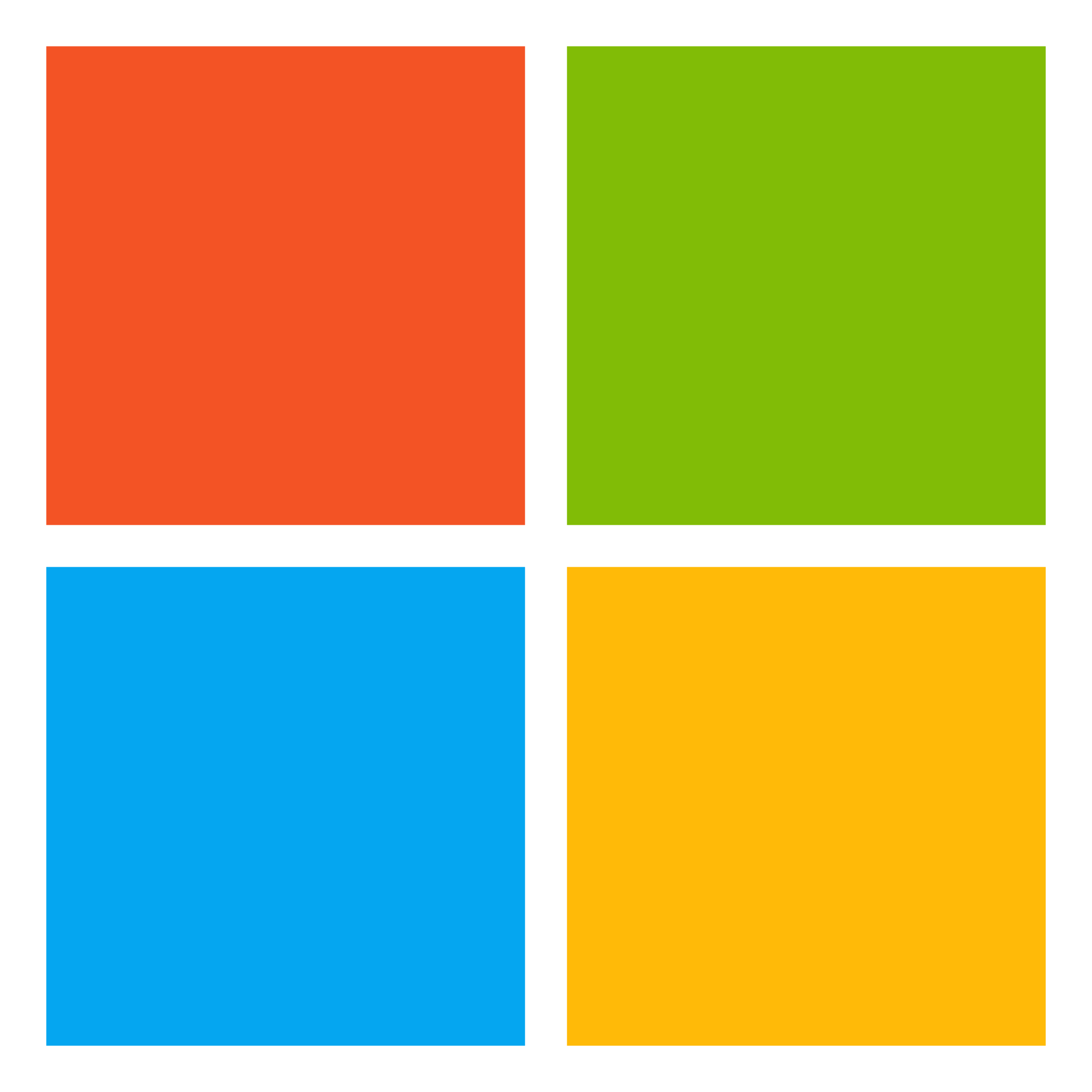
Microsoft 365
Workflow Management